Jogl Tutorial
Under preferences, select Java, Build Path, User Libraries
Click New and create a new library (call it Jogl or something)
Click add JARs
Navigate to where your JARs are. Add jogl.all and gluegen-rt.
Set the Native library location to the location of the native libraries (jnilib files).
You should have something that looks like this:
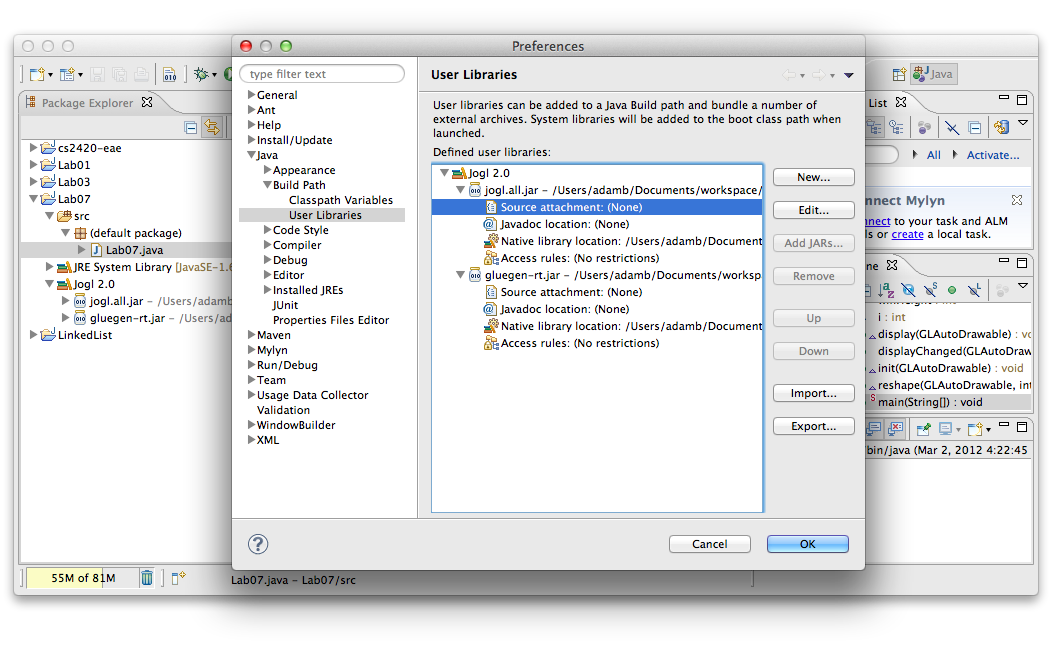
Now, for every project, right click on the enclosing folder, click build path, then add library.
Select "User Library" and select the library you created.
Alternatively, select "Build Path", "Configure Build Path..." and click the library tab. Then the "Add Library..." button and select "User Library" then your library. When you are done you would see something like this:
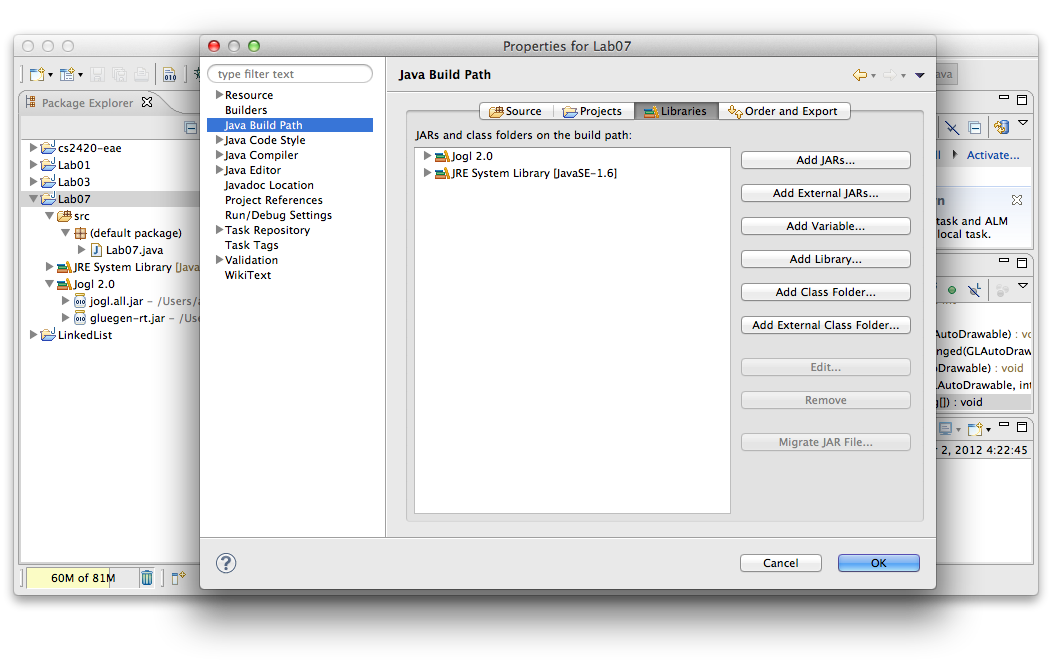
|